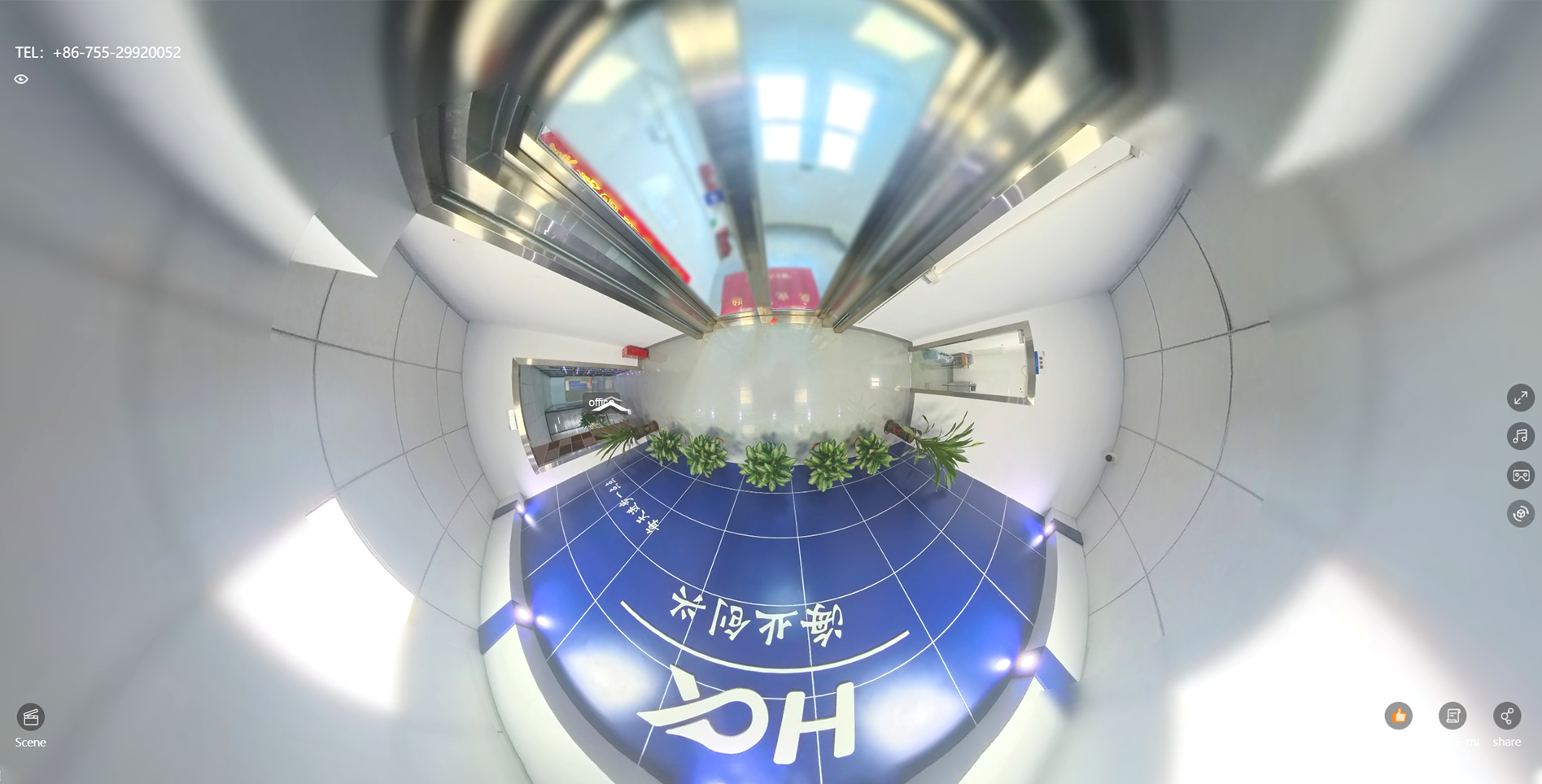What is PCB Design?
 04 Nov 2025 16:50:38 GMT
Tyson From www.hycxpcba.com
04 Nov 2025 16:50:38 GMT
Tyson From www.hycxpcba.com
PCB design is a special job in electronics. It helps make the main part of many devices. In pcb design, you connect all the electronic parts. Printed circuit boards hold the parts and give them paths for electricity. They help your device stay small and work well.
Layout and Routing
You begin pcb design by making a layout. This means you pick where each part goes. Good placement helps your device work better. It also makes building easier. After placing parts, you draw traces. Traces are thin copper lines that link the parts. They let electricity move between them.
Here are the main steps you follow:
-
Put parts in good spots to save space.
-
Draw traces to connect all the parts.
-
Check if your design works and will last.
You must think about signal integrity. For example, keep weak signals away from noisy spots. Put bypass capacitors close to power pins. These choices help your device work well.
Section
Guidelines
Trace Routing Readiness
Line up traces with parts and keep bypass caps close.
Routing High-Speed Circuits
Keep traces short and put sensitive signals inside the board.
Differential Pairs
Keep pairs together and do not split them.
Length-Matched Nets
Make sure some traces are the same length.
Avoid Noisy Areas
Keep weak traces away from power and analog spots.
Minimize Via Usage
Use as few vias as you can to keep signals strong.

CAD Tools
You use CAD tools to design printed circuit boards. These programs let you draw your board and check your work. They help you get files ready for making the board. Modern CAD tools have libraries, 3D views, and error checks. You can find problems before you build.
Some popular CAD tools are:
-
OrCAD for fast designs and checking signals.
-
Allegro PCB Designer for big, complex boards.
-
DipTrace for easy drag-and-drop design.
-
EasyEDA for working online and saving in the cloud.
-
Fusion 360 for mixing electronics and mechanical parts.
Many CAD tools now have built-in libraries and 3D views. You can work with your team online using the cloud. Some tools use AI to help you design faster and make fewer mistakes.
|
CAD Tool |
Key Features |
Best For |
|---|---|---|
|
OrCAD |
Checks signals and has a big part library |
Fast, professional designs |
|
Allegro PCB Designer |
Fast routing and works with MCAD |
Big, high-performance boards |
|
DipTrace |
Drag-and-drop, auto-routing, 3D modeling |
Beginners and cheap projects |
|
EasyEDA |
Cloud storage, works in browser, auto-routing |
Teamwork and easy access |
|
Fusion 360 |
Mixes PCB with CAD/CAM/CAE |
Electronics and mechanical projects |

-
04 Feb 2026 10:10:01 GMT
STM32-Quadcopter Drone Design Open Source
-
31 Jan 2026 11:39:28 GMT
How to Choose Correct Electronic Components to Your Project